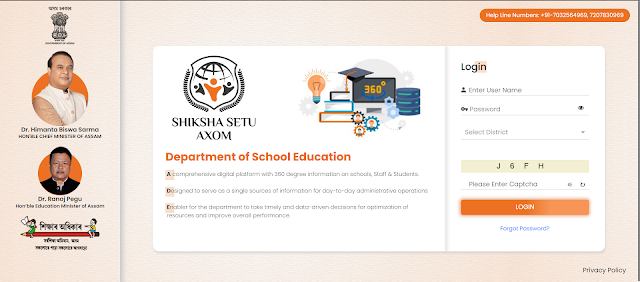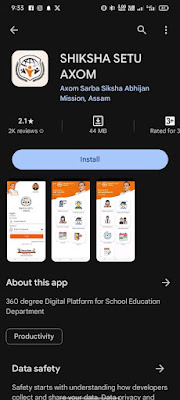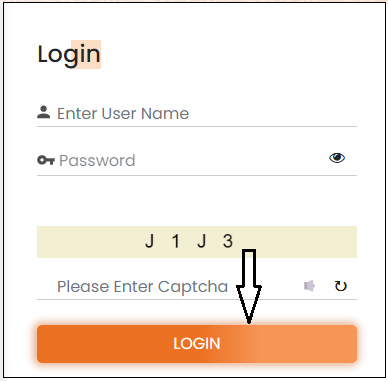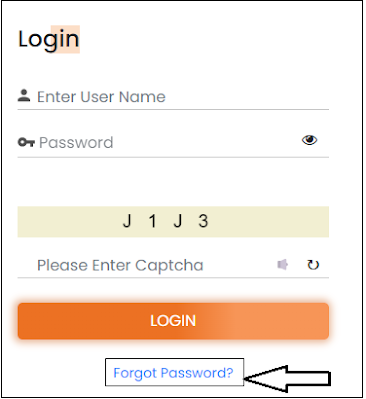WhatsApp Channel
Follow Us
Telegram Channel
Join Now
Hi Everyone, welcome to DailyAssamJob.in, today we are going to discuss the Shiksha Setu Axom Portal, and how we can use Shiksha Setu Assam Portal and application very easily. Assam Government has published the Shiksha Setu Axom Portal and website that Teachers and Students can use for free.There are nearly 48,000 government lower and upper primary schools in Assam and Assam Gov has introduced the Shiksha Setu Axom Portal for Teachers and Students but there are so many Teachers and students who don't know yet How to Use Shiksha Setu Axom Portal and how we can take advantage of this tool.
So in this article, we will learn how to get the benefit of Siksha Setu Axom Portal and how to register on this portal and application very easily so read this article till the end.
Shiksha Setu Axom Portal & Application Overview
The government of Assam has created the Shiksha Setu Axom Portal and Application for collecting school information. This tool helps a lot in monitoring realtime data of students and teachers of the school and it can help to improve the school education system.
Basically, Shiksha Setu Axom Portal and Application is the ultimate digital platform where you can check the school's information in a single click.
| Name Of the Portal & App | Siksha Setu Axom Portal |
| By Whom Initiated done By the Government of Assam Beneficiary | Citizens of the State of Assam |
| Assistance to be Provided | Collecting data about students, teachers, and schools |
| Application Process | Online |
| Official Portal | https://sikshasetu.assam.gov.in/ |
SIKSHA SETU Application, the Real-Time Identification and Information Management initiative, was introduced by Samagra Siksha Abhiyan (SSA) in Assam on 9th September 2021. The SIKSHA SETU AXOM helps SSA Assam monitor Student Enrollment, School staff, Student Attendance, Teacher Attendance, etc in real-time.
The School Education Department of Assam, under the Government of Assam, crafted the SIKSHA SETU Axom Application.
Also Read: Assam Direct Recruitment 2023
About SIKSHA SETU AXOM Application
To enhance the efficiency of Axom SSA, Shiksha Setu Axom Portal a comprehensive digital solution is proposed, focusing on centralized data management for students, teachers, and schools. This system aims to streamline information, making it easily accessible and organized.
Shiksha Setu Axom Application is an Artificial Intelligence [AI] based Identification system not only for students but also for teaching and non-teaching staff. This AI-based App ensures accuracy and saves time in the attendance tracking process.
By implementing the Shiksha Setu Axom digital App, Axom SSA can revolutionize its data management and foster a more technologically advanced and effective educational environment.
How to Use Shiksha Setu Axom App for Take Attendance:
a) Login
b) Every student's Registration.
c) It is mandatory to give a photo during Registration time, the same is true of teacher Registration.
d) After Registration you can easily take their Attendance here every day as there will be names. It is only a click and it is also mandatory to take pictures. A photo can also be taken in groups.
e) This rule will also apply to teachers.
3) Apps use is not internet or not it will do its job whenever Network area comes.
4) GPS On should be done while Attendance, whether internet or not. Later this app will show where it has been doing it.
How to Download Shiksha Setu Axom App ?
It is very simple to download Shiksha Setu Axom Application. below we have mentioned step by step-by-step process -
- First, go to the Play Store and search "Shiksha Setu Axom"
- After searching you will this app and just click on the Install button.
- After completing the installation process, just open and register under it.
How to Login at SIKSHA SETU App ?
- First of all, you have to download the Shiksha Setu Axom App from the Google Play Store.
- After that, Open the app and inter your ID and Password.
- Click on the Login button. That's it.
How Can Students be Registered on the SIKSHA SETU App ?
- First, Go to the Student Enrollment Section.
- Enter the Student's details.
- Now you have to click a photo.
- Submit the Student data
How to capture the attendance of Staff on SIKSHA SETU AXOM App ?
- Open the Shiksha Setu Assam Application and click on the stuff attendance.
- Search the Particular Staff Name in the List.
- Click on Attendance Present or Absent.
- Now your data is submitted to the Shiksha Setu Axom App server.
Attendance System at SIKSHA SETU App
- Ensure that the system records all attendance.
- Teachers who are registered must capture their faces and blink their eyes slowly while facing the camera.
Who Can use the Siksha Setu Axom Portal ?
- Living in Assam is a prerequisite for applicants.
- The portal's services are open to teachers, students, and schools, making them eligible to benefit from them.
How to Recover Forgotten Password from Shiksha Setu Axom ?
If you are a teacher, student, or staff of the school and you are using the Shiksha Setu Axom Portal & App and you want to recover your password then here is a very simple process we have mentioned below for everyone -
- First, go to the Shiksha Setu Axom Portal & App and now click on the login section.
- After that, you have to click on the link to Forgot Password that you will see below that page.
- After that, you will be redirected to another page where you can do another process.
- For Stuff Login: Feel free to ask the school admin for a password reset. Once that's done, you can log in using the default password.
- For School Login: Feel free to ask the cluster admin to reset the password for you. Once the password reset is complete, you can log in using the default password.
- For Cluster Login: You have to ask the administrator to reset the password. Once the password is reset, use the default password to log in.
- For District Login: Feel free to ask the state administrator for a password reset. After the reset, you can log in using the default password.
- I hope your account will be recovered successfully.
Siksha Setu Axom Portal – Helpline Number:
- +91 70325 64969
- +91 72078 30969
Conclusion - Shiksha Setu Axom
Guys, i hope now you completely know about the Shiksha Setu Axom Portal & Application Login, Registration & Application Download Process. Shiksha Setu Axom is a wonderful platform provided by the Assam Government to improve students' education, teachers' and school staff's work experience, and accurate information. In one single line, Shiksha Setu Axom Portal is a 360-degree platform for any school.
I hope you have fully understood this App and if you have any questions please comment below and share this article with your friends and family. Thanks.